I'm sure everyone knows that if you don't pay back your loan, you'll be blacklisted and will not be able to travel outside of Malaysia. What can we do? Well, for a start, pay back your loan!
You do not own what is not yours.
To no one's surprise, many of my friends do not know how to pay + check remaining balance etc.
Since I'm off-day today (diarrhea countless times the night before) and I got some free time, after some research done, below are the steps I've taken, and I hope this guide can be of help to all the PTPTN loaners who are still in the mist.
* Do note that there are a few ways of repayment - EPF deduction & salary deduction. For more information on EPF or salary deduction, please go to here and here.
Online repayment Guide:
Step 1 : PTPTN FAQ
Goto --> http://www.ptptn.gov.my/web/english/FAQ-english/repayment
On this faq page there a list of repayment methods: Let's have a look at the online payment part.
There are a few banks that provides PTPTN repayment services, as listed in the picture below.
Notice the e-FES.
Click on it will bring you to the e-FES webpage. (http://epay.ptptn.gov.my/loan/ptptnlogin.html)
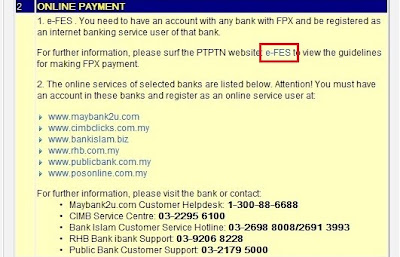




Step 2 : e-FES login page
*Latest update : Now you can login with your No Pinjaman. You can get your No. Pinjaman by calling the PTPTN hotline 03-2080 4455 or just refer to your PTPTN loan agreement.
 Step 3 : loan statment
Step 3 : loan statmentAfter you got your pin number, proceed to enter them in the column provided and you will see your loan balance, all in full details.
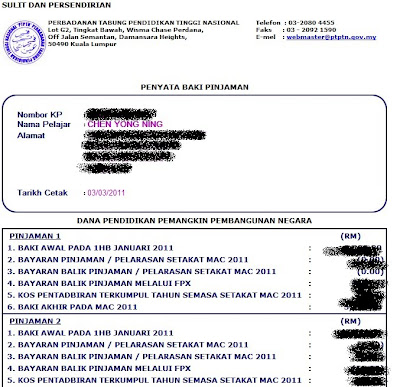
Step 4 :
Notice at the bottom of the statement there will be something like this :
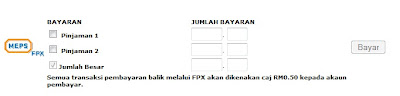
If you have multiple loans (e.g one for foundation/Pre-U, another for Degree) you will see them in your loan statement.
Proceed to tick the box for whichever loan that you want to pay, and enter the desired amount. Then click Bayar.
Step 5: pre-payment
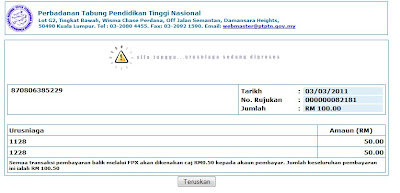
For example you want to pay rm50.00 for pinjaman 1 and pinjaman 2. A statement like above will be shown. Click Teruskan.
*Note that RM0.50 will be charge per transaction.
Step 6 : Choose your bank


Choose whichever bank that you have an online account in.
Click Agree and Continue.
*Note: Please disable pop-up blocker in your browser.
Step 7 : Payment time
From here onwards you'll be prompted by your respective bank online service to log in to your account and the proceedings steps should be clear.
Step 8 : Cofirmation
After you have done your payment, go back to Step 3 and check your loan statement again. You will see something like this at column 4 confirming your payment:
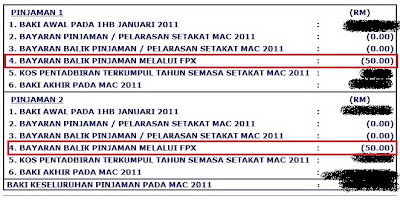
Step 9 : Print
PRINT THIS STATEMENT OUT AND KEEP IT SAFE!
Step 10: Repeat
Repeat Step 3 to Step 9 again on your next payment:
Done!
Hope the steps are clear enough for everyone. Please do not hesitate to ask me if you have any doubts on this matter. =)

13 comments:
If I pay them RM50 every month. you think I will get blacklisted? haha.
I don't think ptptn will blacklist a person who actively pays,no matter the amount
Jerry here. ask u. is the balance will automatically deducted right after i make a payment?
jerry, sorry, long time didn't log into blogger already, yes once you made payment your statement you see the changes.
I already sms twice to request for no pin but i didnt get any reply. then how?
Hi Tasha, I just tried and have no problem with the pin request. I highly recommend you to make a call to PTPTN hotline 03-2080-4455. Good luck. :-)
when i come to this page
http://epay.ptptn.gov.my/loan/ptptnlogin.html
there's no response after i key in all the information and click submit button. pop-up block disable and i wonder why. i tried IE9, Mozilla Firefox or Chrome also couldn't get it through, any idea?
Hi Bell, I have no problem logging in (17-June-2015 10:14PM, Google Chrome). The website may be down at the time you login earlier perhaps. Based on my own experience PTPTN E-FES login page will sometimes be down for no reason whatsoever. Do try again. =)
Hi Alvin, I got the same problem as Bell. I have tried all the browsers too, for several days. Just wondering is the No. pinjaman in 6 digits? Because i am thinking is it there is something wrong with my no.pinjaman.
Hi Yee Fon,
The nombor pinjaman is 7 digits. I believe you need to confirm again yours.
Hi there, just another update. I went to counter to enquiry about hw to split the online payback payment into 2 different pinjaman account. The answer is:
1: you have to settle ur acc 1's tunggakan amt, then only the system will auto split your monthly payment into second acc. Else the system will automatically put all your monthly payment into first account
2: go to bank islam counter and pay
Since my acc 1 supposingly need to start pay back since 2010, and i din't work untill 2014, hence i have 4 years on "tunggakan amount" in my account 1. I request for a reschedule (penjadualan semula) to settle this problem. So i can split the monthly payment into 2 different account since i reschedule and there supposingly no tunggakan amount. But, the officer still processing and i hope that works fine
Hi Bell,
Thanks for sharing with us the information. =)
Hi May, provided you can access the e-FES without issue, and you have your nombor pinjaman, there should not be any problem. You should give PTPTN hotline a call @ HOTLINE PTPTN : 03-2080 4455 and seek their advice. Good luck!
Post a Comment